Toolbox
Toolbox: DocuSign knowlege base that has general help articles for authors, signers, and senders.
Author
Author: the author role allows the users to create templates (reusable documents) and PowerForms for senders.
Getting Started with Sending Templates: courses teach authors how to send envelopes with templates using DocuSign University
Getting Starting with PowerForms: website teaches new authors the benefits of creating templates, using, and distributing powerforms through DocuSign
Manage PowerForms and PowerForm responses: courses teach authors how to manage PowerForms and the responses using DocuSign University
Create and Manage eSignature Templates: this seminar allows users to become DocuSign authors.
Sender
Sender: the sender role is reserved for university employees who will need to send one-time digital documents for their signature or the signatures of others, whether internal or external. Employees are auto-provisioned to this access level.
Docusign Sender Essentials - Overview : Tour of DocuSign, an overview of a document life cycle and overview of sending an envelope.
Docusign Sender Essentials - Send without a template : Course will cover uploading a document, recipients and workflows, messaging for recipients, reminders and expirationss and adding fields to document.
Docusign Sender Essentials - Managing Sent Envelopes: Course will cover envelope management, folder management, correcting envelopes and other essential envelope workflows.
Signer
Signer: All UCSB users with a valid UCSBnetID will have a signer role.
How to access forms: tutorial for signers on how to access UCSB DocuSign signer forms